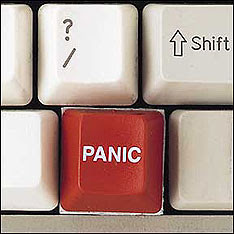
I had another meltdown last night. First I was crying; then I was laughing. It was pretty hysterical. My poor husband didn't know what was going on.
It was the computer again. I've been trying for weeks to figure out how to add a You Tube video to my blog. I read the directions under Blogger Help and I read the directions in my "Blogging for Dummies" book and my "You Tube for Dummies" book. I followed them step by step... nothing worked.
I decided to set up an appointment at my favorite Apple Store to get some help. But I couldn't remember how to contact the reservation page to set up an appointment. I finally found the page, but it asked for my "Apple I.D." and my password.
Now, I have an aol password and a gmail password, a blogger password, a google password, an iTune password. But for the life of me, I couldn't remember my Apple password OR my Apple I.D. I think it was based on my old aol account, but my aol account froze up weeks ago and I haven't been able to access it. Anyway, I tried every I.D. and password I could think of. None of them worked. That's when the meltdown began. You can't call the Apple Store for an appointment; you have to make an appointment over the internet. But I can't get to their internet site without my I.D. and password. I will have to drive an hour up to Cincinnati with my laptop and beg someone at the Genius Bar to see me without an appointment. It's like flying standby at the airport; you never know how long it might take and you might not get there at all.
After my last meltdown I got smart and wrote down all of my I.D.s and passwords in a little notebook for easy reference. However, I must have done that after I already set up and Apple I.D. and an Apple password because they are not listed.
So, last night I was wailing and gnashing my teeth and declaring that I am too old to be doing this. My husband suggested I: (a) have a drink; (b) take a Xanax; and/or (c) lock up my computer for a while. What did I do? I had a fit of hysterical laughter at the absurdity of it all. Then I made some tea and sat down and had a cup. An old-fashioned remedy to a new-fangled problem.
11 comments:
once your at the page on youtube with your intended video - look to the right hand side and at the top you'll see two white bars URL and below that embed. You want to embed - copy the contents of this white bar and then paste it into your blog using the html setting (rather than the compose setting).
ta da !! video embedded. No Zanax necessary
Thanks Susan, I just realized I've been composing everything in the html setting; I've never even used the compose setting.
I think the problem is how to go back and forth from You Tube to my blog. I can't see them both at once so I switch back and forth. Is there any way to have them both visible at the same time? (As in windows?).
Usually I find out that my problem is something very basic like that, how to switch back and forth.
I will keep trying... and keep drinking tea till I get it!
Courage my friend.
I am no use at all for tech support, but my shoulder is here for you and I send hugs.
Thanks Natalie, I need all the hugs I can get!
Go into your browser I'm using Firefox but you might be using Safari, Netscape or Internet Explorer and under File - Open new window. I always work with two or three windows open at a time.
Hope this helps we'll turn you into a techie yet. Happy weekend.
Hi Susan, When I am in my blogger edit screen I click on the little icon at the top to add a video. Then a another little box pops up that says "upload video" and has a place that says "choose file" and a place that says "name file" and a tiny box where you check to accept the terms. I don't know what to do with this box that pops up. It won't let me paste directly to my edit screen without filling in the spaces on the box that pops up. Does that make any sense?
Thanks again.
I never use that little icon.
If it's a youtube video why not try the tres simple copy & paste method I suggest ???
Hi Susan,
I think I was leaving you a comment at the same time you were leaving me one!
Yay! I will just forget about that little icon. That proves it... you are more daring and creative than i am. I always think if something is there, I have to use it!
I think you need to use that Video icon if you were trying to upload a movie for example - from your desktop (say you'd made a little video clip in imovie) and imovie I'm afraid is still on my To Learn list. Happy worry pas weekend !
Oh, I understand your frustration. And I really get crazy when you can't talk to anyone on the phone anymore....you have to go through the computer. Yeah, yeah. I know it's a new world, and generally I love it, but I still like to deal with a human voice sometimes!
Thanks guys, I like it when we all get together like this!
Post a Comment